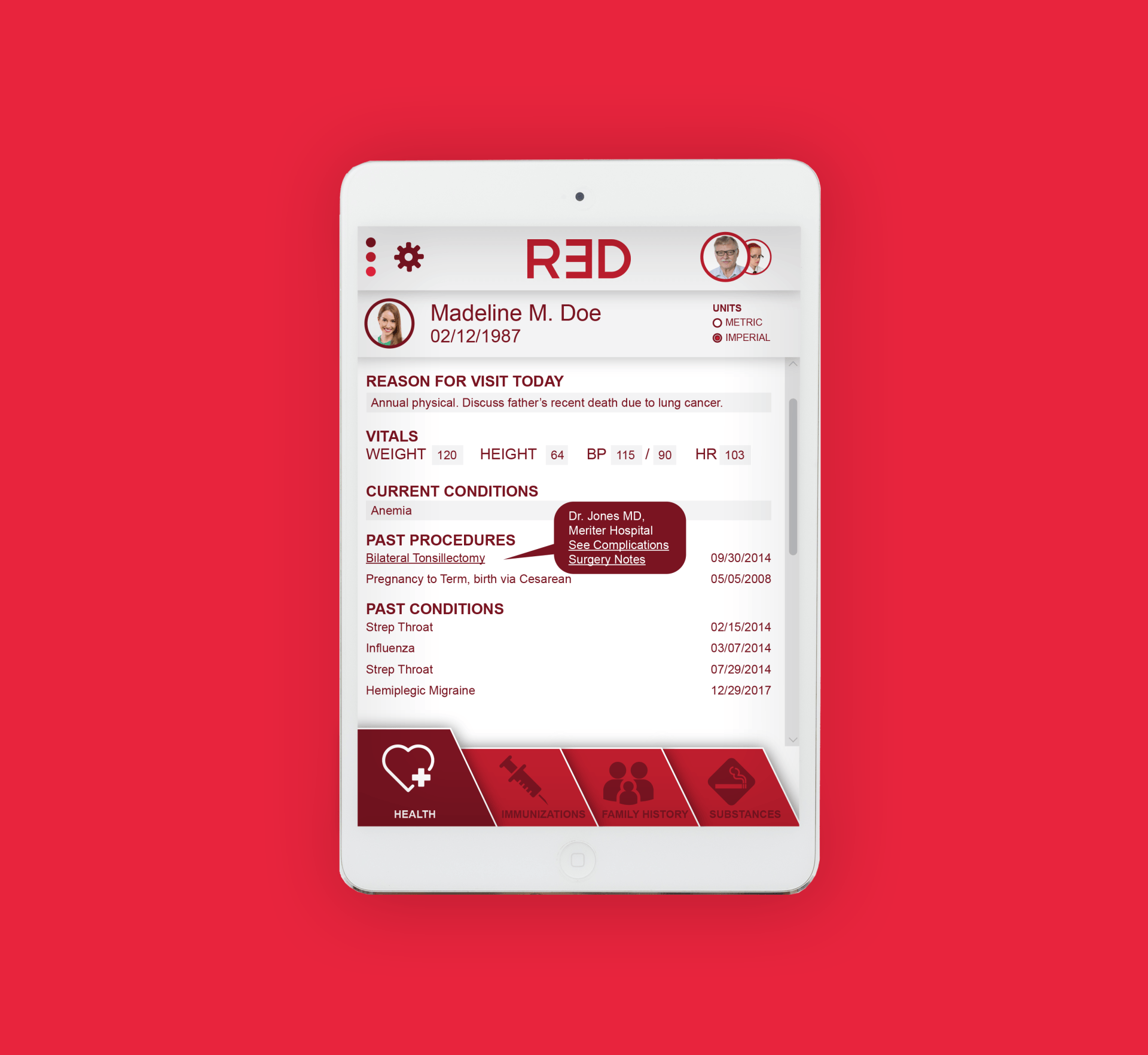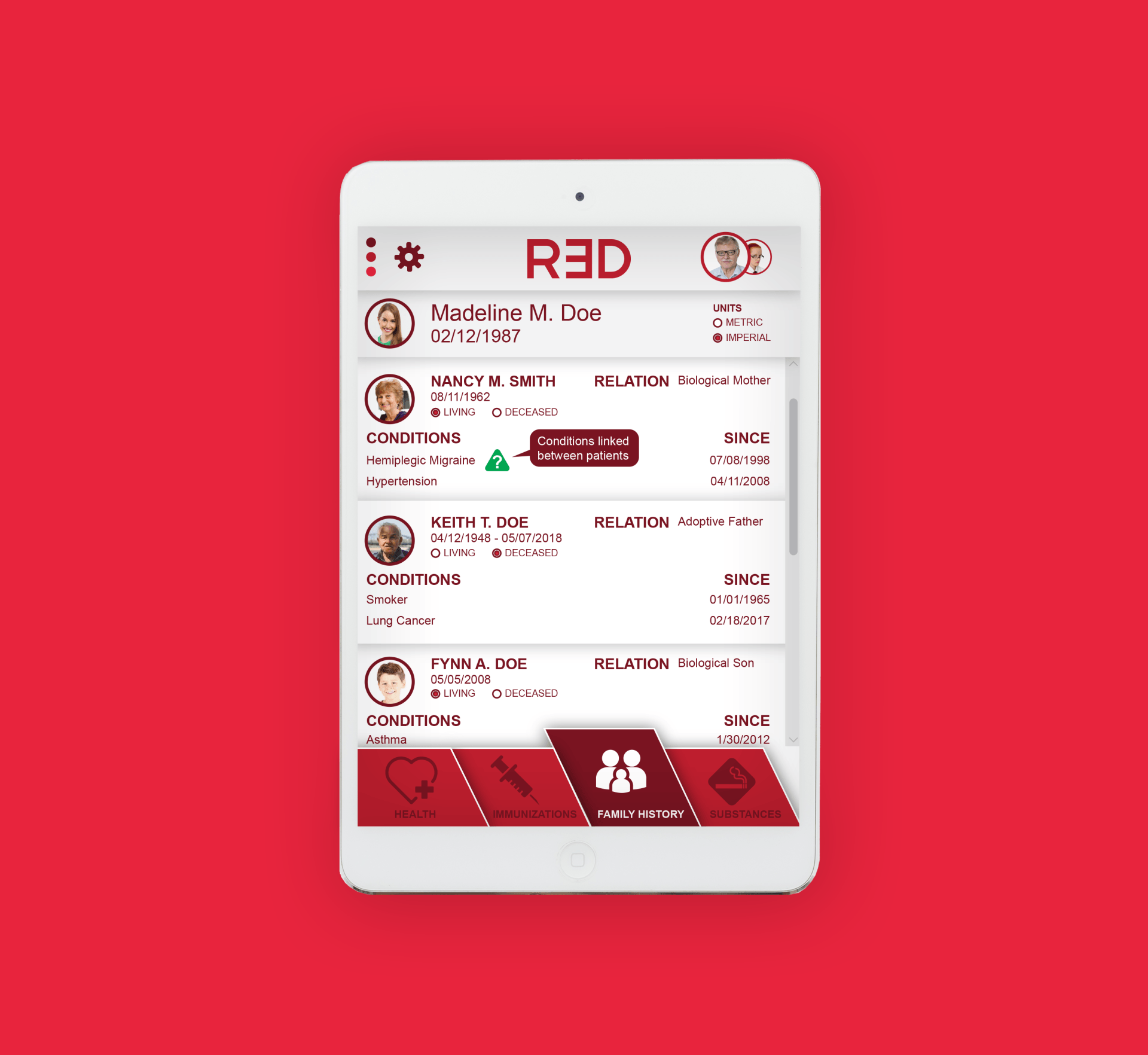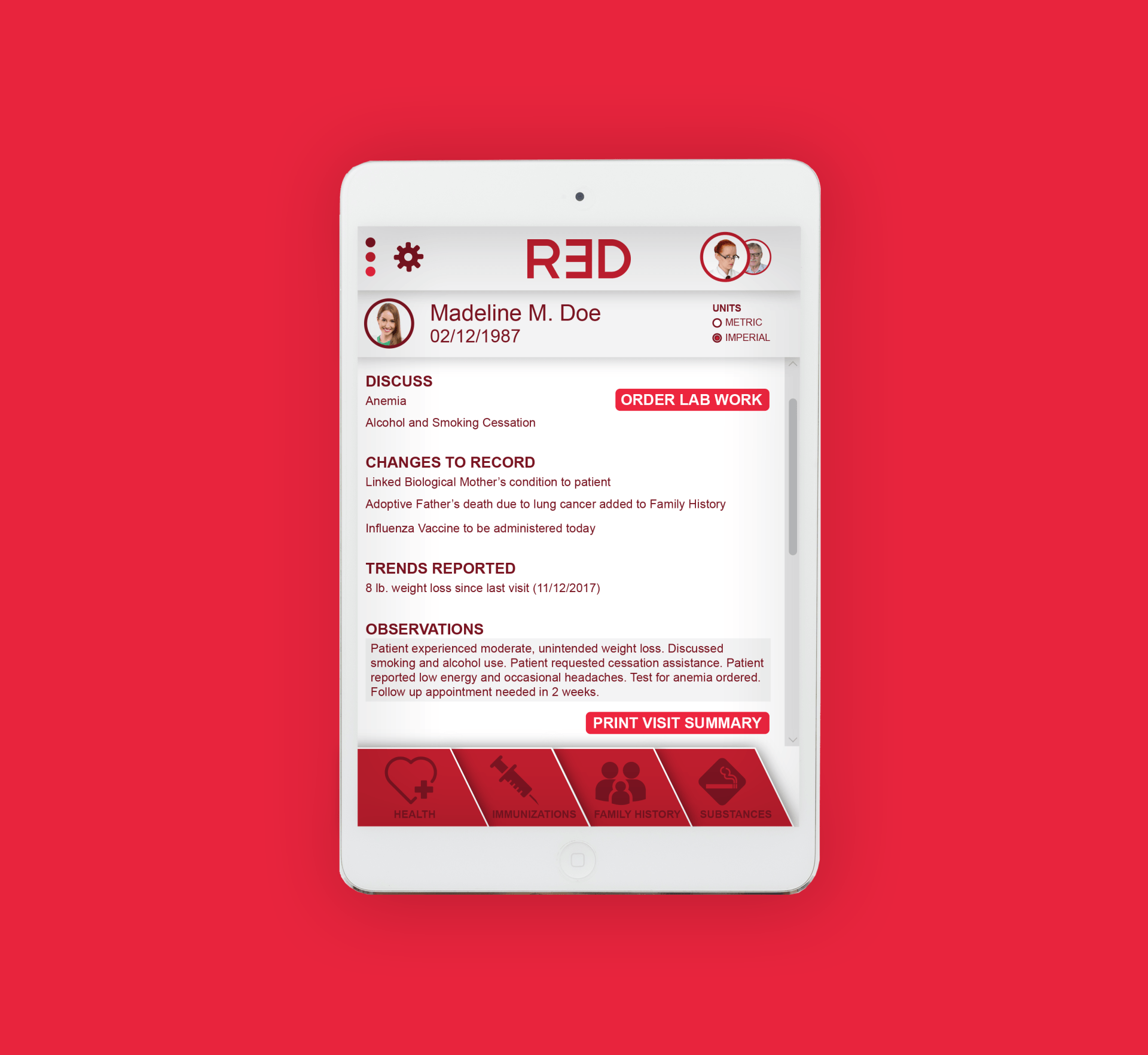USER EXPERIENCE DESIGN
USER EXPERIENCE DESIGN
CLICK TO TEST DRIVE THE PROTOTYPE
Sketches and Wireframe
Using simple sketches allowed me to begin my design. Working on paper permitted me to scribble, scratch off and add information and ideas until I am confident starting my design in Adobe Illustrator. I drafted wireframing to effectively move from one screen to the next in an intuitive manner that would be accessible by both Nurse Ned and Physician Patty. I used my wireframing notes to prototype my designs in Adobe XD and created a video demonstrating Nurse Ned and Physician Patty’s user experiences.
Health
The Health Tab is the first tab Nurse Ned interacts with. The patient information is prominent across the top of all pages. Editable fields for: the reason for visiting today, vitals and current conditions allows Nurse Ned to quickly and accurately enter information as it is gathered. Nurse Ned can switch between metric and imperial units as well as delve deeper into past conditions by viewing the notes from a previous surgery.
Immunizations
Nurse Ned presses the Immunizations Tab and has clear access to a database driven immunization record. At the top of the screen, he is confronted with an error message alerting him to either enter a date or "opt-out" of a recommended immunization. Nurse Ned discusses the immunization with the patient and enters today's date to indicate the shot will be administered today. Satisfying this field eliminates the error and triggers a green success icon and verbiage.
Family History
The patient indicated she wanted to discuss the recent passing of her father. Nurse Ned is able to locate Mr. Doe and confirm that he is her Adoptive Father. Nurse Ned uses the radio button to record Mr. Doe as deceased and update his death date and cause of death. Additionally, the system notifies Nurse Ned that the patient and her mother, Mrs. Smith share a similar condition: Hemiplegic Migraines. A notification appears asking if Nurse Ned would like to link these two conditions. Linking the conditions will notify Physician Patty that both mother and daughter share a condition. This connection is recorded in the patient’s digital record.
Substances
The patient has a history with substance use. Nurse Ned can see what substances the patient is currently using and which substance the patient previously used, including a start and end date. Due to the patient's recent, unintended weight loss, she has requested information to help her quit smoking and drinking. Nurse Ned is able to select and print related support materials for the patient to take home.
Physician Summary
When Nurse Ned has completed the intake, he passes the device off to Physician Patty. Physician Patty is able to switch users by selecting her user image from the upper right corner. This switches between “Nurse” and “Physician” mode. Physician Patty is then able to quickly view and access patterns in the patient history. She can order labs to confirm the patient's suspected anemia. Physician Patty takes notes in the editable Observations panel. She can print an after-visit summary for the patient. Once the physical exam is complete, Physician Patty can go back to view her other patients for the day, including selecting her current patient again by simply toggling back.